Creating a ruby test runner with docker compose
DRAFT POST
Assumptions
For this post I’m assuming basic docker knowledge.
The comments and overall intent should still come across even if you don’t have in depth docker knowledge.
If you want to learn the basics:
The context
- Application under test(AUT) built using
docker-compose- Different components: API, DB, RabbitMQ
- All in the same Docker network
- Ruby integration test run against the AUT via shell script
- Checking key behaviours
- But triggered from local machine
- Requires setup on everyone’s machine
- Which is error-prone
- And isn’t using Docker to the fullest
- These tests also run in our CI pipeline
- Sometimes fail, because the application isn’t ready
- Or due to changes that impact
localhost
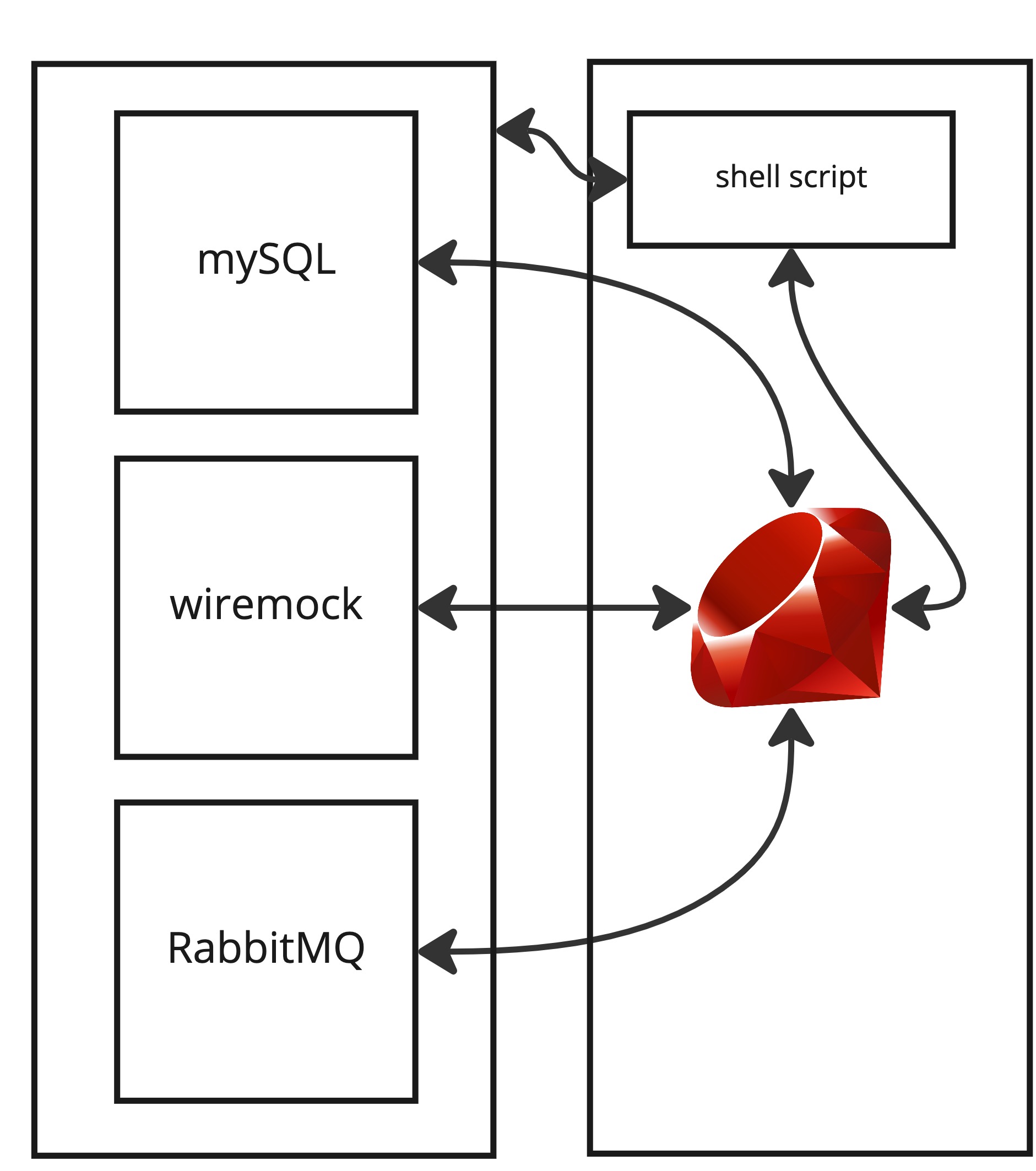
Representative docker-compose.yml (original)
Not a valid file. Simplified to provide context.
services:
mysql:
image: some-docker-url.com/mysql
ports:
- "3306"
environment:
- FOO=BAR
command: "run_something.sh"
healthcheck:
test: "is_mysql_ready?"
rabbitmq:
image: some-docker-url.com/rabbitmq
ports:
- "5672"
wiremock:
image: some-docker-url.com/wiremock
ports:
- "8080"
Representative CI script (original)
Not a valid file. Simplified to provide context.
# Bring up the application
docker-compose up
# Figure out all component ports and export them as environment variables
MYSQL_PORT=$(docker-compose port mysql 3306 | cut -f2 -d":")
RABBITMQ_PORT=$(docker-compose port rabbitmq 3306 | cut -f2 -d":")
WIREMOCK_PORT=$(docker-compose port wiremock 3306 | cut -f2 -d":")
# and so on ...
# Install Ruby deps to your local machine
bundle install
# Run the tests from your local machine, against the application built on Docker.
if bundle exec rspec ./rspec;
# If that command runs successfully
# Then the tests have passed!
else
# Something failed
fi
# cleanup afterwards
...
What will I do?
- Get the tests running in the same
docker networkas the AUT- Removes individual setup
- Simplifies shell scripts
- They don’t need to figure out the local addresses and ports for things
- Add additional
healthchecksto ensure AUT readiness - Install the
gemsinto a shared volume- Which can be used be subsequent test runs
- Speeds up development of tests
- Only one
test runcan access the volume at a time
- Simplify the shell script
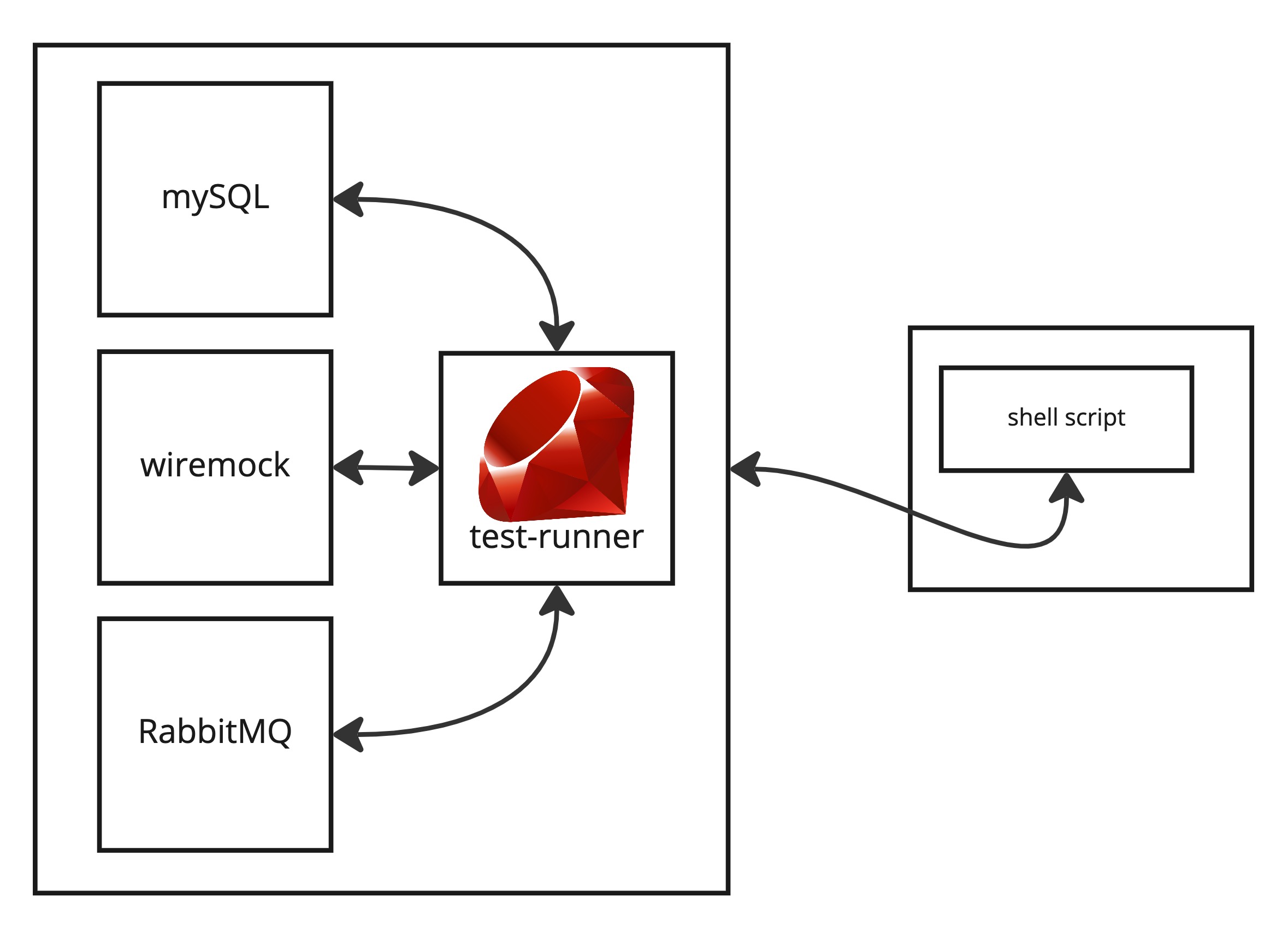
How can I trigger the tests?
Run the test command run as part of docker-compose up and check for pass/failure. e.g. query the status code of the test container.
Or, invoke the test command separately from the docker-compose up stage. This will allow me to check the exit status of the “run tests” command.
The CI pipeline expects this information too, so this fits in nicely to existing processes.
Representative docker-compose.yml (updated)
Not a valid file. Simplified to provide context.
# Volume to store installed Ruby gems. Removes the need to download gems in each test run.
volumes:
bundle_path:
services:
mysql:
image: some-docker-url.com/mysql
ports:
- "3306"
environment:
- FOO=BAR
command: "run_something.sh"
healthcheck:
test: "is_mysql_ready?"
rabbitmq:
image: some-docker-url.com/rabbitmq
ports:
- "5672"
healthcheck:
test: ["CMD", "rabbitmqctl", "status"]
wiremock:
image: some-docker-url.com/wiremock
ports:
- "8080"
healthcheck:
test: ["CMD", "curl", "http://0.0.0.0:8080/__admin/mappings"]
# During a `docker-compose up` the gems will be downloaded into the shared volume.
# The tests won't run when we run `docker-compose up`.
# They still need to be invoked.
test-runner:
image: "some-docker-url.com/ruby:[some-verison]"
# Mount our test files, and gem shared volume
volumes:
- [test-files]/:/usr/src/integration
- bundle_path:/bundle
# We have rspec in our Gemfile.
# This container is healthy when the gems are all installed.
healthcheck:
test: ["CMD", "bundle", "list", "rspec"]
# This will start the process of installing gems into the shared volume
# Subseqent test runs must wait to access it
# This means gem installation is started before the tests are run, giving us a speed boost.
command: bundle install
# We now can use docker network to communicate with the other containers.
environment:
BUNDLE_PATH: /bundle/vendor
MYSQL_HOST: mysql
MYSQL_PORT: 3306
WIREMOCK_HOST: http://wiremock
WIREMOCK_PORT: 8080
RABBITMQ_HOST: rabbitmq
RABBITMQ_PORT: 5672
Representative CI script (updated)
Not a valid file. Simplified to provide context.
# Bring up the application
docker-compose up
# Run the tests from the Ruby test-runner that's now in Docker
if docker-compose run test-runner bash -c 'bundle install && bundle exec rspec'; then
# If the command runs successfully
# Then the tests have passed
else
# Something failed
fi
# cleanup afterwards
...